How to Create an Impressive Resume: A Complete Guide
In today’s competitive job market, a well-crafted resume is your key to landing your dream job. Employers receive hundreds of applications, and only a well-structured, professional resume can grab their attention. Whether you are a fresh graduate or an experienced professional, knowing how to create an impressive resume can boost your chances of success.
Choose the Right Resume Format
Selecting the right resume format is crucial for showcasing your skills and experience effectively. The ideal format depends on your work history, career goals, and the type of job you are applying for. Here are the three main resume formats to consider:
1. Chronological Resume (Best for Experienced Professionals)
This format is the most common and widely accepted. It lists your work experience in reverse chronological order, starting with your most recent job.
Who Should Use It?
- Professionals with a strong and consistent work history.
- Applicants with progressive career growth in a specific industry.
- Job seekers applying for traditional corporate roles.
Advantages
- Highlights career progression and achievements.
- Preferred by recruiters and hiring managers.
- Easy to scan and understand.
Disadvantages
- Not ideal for those with employment gaps.
- May not work well for career changers.
2. Functional Resume (Best for Career Changers & Fresh Graduates)
A functional resume focuses on skills and qualifications rather than work history. It is ideal for job seekers who want to emphasize their abilities rather than a linear career path.
Who Should Use It?
- Career changers transitioning into a new industry.
- Fresh graduates with limited work experience.
- Individuals with employment gaps or diverse job history.
Advantages
- Highlights key skills relevant to the job.
- Great for those with little or unrelated work experience.
- Helps de-emphasize employment gaps.
Disadvantages
- Some recruiters may find it less transparent.
- Lacks a clear career progression timeline.
3. Combination (Hybrid) Resume (Best for Versatile Candidates)
A combination resume merges elements of both chronological and functional formats. It highlights skills at the top and lists work experience in reverse chronological order.
Who Should Use It?
- Professionals with diverse skill sets.
- Candidates with both strong experience and transferable skills.
- Those applying for jobs requiring a mix of technical and soft skills.
Advantages
- Showcases skills and work experience equally.
- Works well for career changers with relevant experience.
- Highlights achievements while maintaining a clear job history.
Disadvantages
- Can become lengthy and overwhelming if not well-structured.
- Requires careful formatting to ensure clarity.
Add Essential Resume Sections
A well-structured resume includes key sections that showcase your qualifications, experience, and skills effectively. Recruiters quickly scan resumes, so organizing your content properly increases your chances of getting noticed. Here are the essential sections every impressive resume should have:
1. Contact Information (At the Top of Your Resume)
Your contact details should be clear and easy to find so employers can reach out to you.
What to Include:
- Full Name – Use your professional name (e.g., John Doe).
- Phone Number – A valid and reachable number.
- Professional Email Address – Example: johndoe@email.com (Avoid casual emails like coolguy123@gmail.com).
- LinkedIn Profile – If applicable, include a LinkedIn URL.
- Portfolio or Website – For designers, writers, or developers, a portfolio link adds credibility.
2. Resume Summary or Objective (Your Career Snapshot)
This section gives recruiters a quick insight into who you are and what you bring to the table.
- Resume Summary (For experienced professionals): A dynamic marketing manager with 5+ years of experience in brand strategy, digital marketing, and team leadership. Successfully increased customer engagement by 40% through targeted campaigns.
- Resume Objective (For fresh graduates or career changers): Highly motivated recent computer science graduate eager to apply programming skills in a fast-paced tech environment. Passionate about developing innovative software solutions.
3. Work Experience (Your Career History)
One of the most important sections, it highlights your professional journey and achievements.
What to Include:
- Job Title – Clearly state your position.
- Company Name & Location – Example: ABC Tech Solutions, New York, NY.
- Employment Dates – Format: Jan 2020 – Present.
- Key Responsibilities & Achievements – Use bullet points and action verbs.
- Quantify Achievements – Example: Increased sales by 25% within six months by implementing a data-driven marketing strategy.
Example Work Experience Entry:
Digital Marketing Specialist
XYZ Company, Los Angeles, CA | March 2019 – Present
- Developed SEO and content marketing strategies, increasing website traffic by 50%.
- Managed social media campaigns, growing engagement by 40% in six months.
- Led a team of 5 to execute branding projects successfully.
4. Education (Your Academic Background)
This section is essential, especially for entry-level candidates.
What to Include:
- Degree Name – Example: Bachelor of Science in Computer Science.
- University Name & Location – Example: Harvard University, Cambridge, MA.
- Graduation Year – Example: Graduated: 2022 (or "Expected: 2025").
- Relevant Coursework (Optional for Fresh Graduates) – If applicable, mention courses like Data Structures, Web Development, AI & Machine Learning.
Example Education Entry:
- Bachelor of Business Administration (BBA)
- University of California, Berkeley | 2018 – 2022
5. Skills (Highlight Your Strengths)
Recruiters look for candidates with skills relevant to the job description.
How to List Skills:
- Hard Skills (Technical skills): Programming (Python, Java), Graphic Design, Data Analysis, SEO, Digital Marketing.
- Soft Skills (Interpersonal skills): Leadership, Communication, Problem-Solving, Adaptability.
- Match with the Job Description – Tailor your skills to the position you’re applying for.
Example Skills Section:
- Technical Skills: JavaScript, Python, SQL, Adobe Photoshop, Google Analytics.
- Soft Skills: Team Leadership, Time Management, Critical Thinking, Collaboration.
Optimize for Applicant Tracking Systems
Many companies use Applicant Tracking Systems (ATS) to filter and rank resumes before they reach a hiring manager. If your resume isn’t optimized for ATS, it may never be seen by a recruiter, even if you’re highly qualified. Here’s how to ensure your resume passes ATS screening and increases your chances of getting an interview.
1. Use the Right Keywords
ATS scans resumes for relevant keywords that match the job description.
Find Keywords in the Job Posting
- Identify important skills, qualifications, and industry-specific terms.
- Example: If a job description mentions “SEO strategy,” “Google Analytics,” and “content marketing”, include these exact phrases if they apply to your experience.
Naturally Incorporate Keywords
- Avoid keyword stuffing (randomly adding words without context).
- Example: Instead of just listing "SEO," write "Developed an SEO strategy that increased website traffic by 40%."
2. Choose a Simple, ATS-Friendly Format
Many resumes get rejected because they have complex designs that ATS can’t read properly.
Use a Standard Resume Format
- Stick to Chronological, Functional, or Combination resumes.
- Avoid creative layouts with excessive colors or graphics.
Use Simple Fonts
- Best choices: Arial, Calibri, Times New Roman, Verdana (10–12 pt size).
Keep Section Headings Clear
- Use standard headings like "Work Experience," "Education," "Skills," and "Certifications."
3. Save Your Resume in the Right Format
Best Format: PDF or DOCX
- Some ATS struggle with PDFs, but most modern systems accept them.
- DOCX (Microsoft Word) is a safer option if unsure.
Avoid Tables, Text Boxes & Images
- ATS may not recognize information inside tables or graphics.
- Instead of using an image for a logo, type out company names and job titles.
4. Structure Your Work Experience Properly
ATS looks for clear job titles, company names, and dates.
Correct Format:
- Job Title – Company Name – Location – Dates
- Marketing Manager | ABC Corp | New York, NY | Jan 2020 – Present
- Increased engagement by 35% through targeted digital campaigns.
Incorrect Format: (Avoid complex formatting)
- ABC Corp | Marketing Manager | Jan 2020 – Present
- (Without clear separation, ATS might misread this section.)
5. Avoid Unreadable Elements
Use Bullet Points for Readability
- Instead of paragraphs, use concise bullet points for responsibilities and achievements.
- Optimized SEO strategies, leading to a 50% increase in organic traffic.
- Managed social media campaigns that boosted engagement by 40%.
No Fancy Symbols or Special Characters
- Use standard bullets (● or –) instead of creative symbols (✓ ✪ ➤).
- Example: Instead of ★ Managed SEO campaigns, use • Managed SEO campaigns.
6. Customize Your Resume for Each Job
Tailor Each Resume
- Modify keywords and skills to match each job description.
- Highlight relevant experience instead of sending the same resume everywhere.
Use a Strong Resume Summary
- Example: "Digital Marketing Specialist with 5+ years of experience in SEO, content marketing, and Google Analytics. Proven ability to drive traffic and engagement."
Make It Visually Appealing
A visually appealing resume helps grab attention, improve readability, and create a strong first impression. While keeping it ATS-friendly, you can still make your resume clean, modern, and professional. Here’s how:
1. Choose a Clean & Professional Layout
A structured layout ensures that recruiters can quickly find key information.
Use Clear Headings
- Make section titles bold and slightly larger (14–16 pt).
- Example: WORK EXPERIENCE | EDUCATION | SKILLS
Use White Space
- Leave enough margins and spacing between sections for easy reading.
Keep It One Page (or Two for Extensive Experience)
- 1 page for less than 10 years of experience.
- 2 pages if you have multiple roles and achievements.
2. Pick a Professional Font
The right font makes your resume easy to read and visually balanced.
Best Resume Fonts:
- Sans-serif fonts (modern & clean): Arial, Calibri, Helvetica, Verdana
- Serif fonts (classic & professional): Times New Roman, Georgia
Font Size:
- Name: 18–22 pt
- Headings: 14–16 pt
- Body Text: 10–12 pt
Avoid:
- Decorative or script fonts like Comic Sans, Papyrus, or Cursive.
3. Use a Subtle Pop of Color
Adding one or two colors (besides black) makes your resume stand out without looking unprofessional.
Best Colors for a Resume:
- Navy Blue, Dark Gray, Burgundy, or Teal (Use sparingly for headings or lines).
Example Color Usage:
- Your Name in a stylish but readable color (e.g., Dark Blue).
- Section Titles in a subtle accent (e.g., Dark Gray or Teal).
- Icons for Contact Info (Optional but professional).
Avoid Bright Colors:
- Neon Green, Pink, or Red (Looks unprofessional and distracting).
4. Use Simple Icons & Bullet Points
Icons can make your resume more visually appealing while keeping it readable.
Where to Use Icons:
- Location
- Email Address
- LinkedIn or Portfolio Link
Bullet Points for Readability:
- Use simple bullets (• or –) instead of fancy symbols (✓ ✪ ➤).
Proofread and Edit
A single typo or formatting mistake can cost you a job opportunity. Recruiters spend only a few seconds scanning resumes, so ensuring yours is error-free, polished, and professional is essential. Here’s how to proofread and edit your resume effectively:
1. Check for Spelling & Grammar Errors
- Use Spell Check Tools – Grammarly, Microsoft Word, or Google Docs can catch basic mistakes.
- Manually Review – Automated tools miss context-based errors. Read every word carefully.
- Check for Common Mistakes: Incorrect: Manged social media campaigns. Correct: Managed social media campaigns.
2. Ensure Consistent Formatting
- Font Consistency: Use the same font type and size throughout. Example: Headings (14–16 pt), Body Text (10–12 pt).
- Bullet Point Style: Keep bullet points uniform (avoid mixing "•" and "-").
- Spacing & Alignment: Ensure equal margins (1-inch standard). Check if sections are aligned properly.
3. Improve Clarity & Readability
Use Action Verbs – Start bullet points with powerful words like:
- Developed, Managed, Increased, Implemented, Optimized.
Avoid Passive Language:
- Weak: Was responsible for managing a team.
- Better: Managed a team of five and improved productivity by 30%.
Use Short Sentences – Keep it clear and concise.
- I was in charge of handling customer service calls and resolving complaints, which helped improve satisfaction.
- Resolved customer complaints, increasing satisfaction by 20%.
4. Remove Unnecessary Information
Avoid Personal Details: (Unless required for a specific region)
- Date of Birth, Marital Status, Full Address.
Cut Out Irrelevant Work Experience:
- If applying for a marketing job, don’t include an old part-time job at a grocery store unless it’s relevant.
Keep It Short & Focused:
- 1 Page for most job seekers.
- 2 Pages if you have 10+ years of experience.
5. Double-Check Contact Information
Ensure Accuracy:
- Correct phone number, email, LinkedIn URL.
- Avoid outdated contact info.
- Bad Email: coolguy123@email.com
- Professional Email: john.doe@email.com
Save and Submit Properly
Once your resume is polished and ready, the final step is to save it in the right format and submit it correctly. A well-formatted resume ensures that hiring managers and Applicant Tracking Systems (ATS) can read it without issues. Follow these best practices to maximize your chances of success.
1. Choose the Right File Format
- PDF (Best Choice) – Keeps formatting intact and is ATS-friendly.
- DOCX (Microsoft Word) – Some employers prefer this format for easy editing.
- Avoid: JPG, PNG, or Google Docs Links – These formats may not be readable by ATS or recruiters.
How to Save as a PDF in Word or Google Docs:
- Microsoft Word: Click File > Save As > PDF.
- Google Docs: Click File > Download > PDF Document (.pdf).
2. Name Your File Professionally
Use a clear, professional filename that includes your name and the word "resume."
Good Examples:
- John-Doe-Resume.pdf
- JaneSmith_MarketingResume.pdf
Bad Examples:
- Resume.pdf (Too generic)
- finalresume123.docx (Unprofessional and confusing)
3. Follow Submission Instructions Carefully
Hiring managers may request resumes in specific formats or submission methods.
- Read the Job Posting – Check if they want PDF, DOCX, or an online form submission.
- Use the Correct Subject Line – If emailing, follow their requested subject format (e.g., "Application: Marketing Manager - John Doe").
- Attach the File Correctly – Double-check that the correct resume file is attached before sending.
4. Uploading Your Resume Online
When applying through job portals like LinkedIn, Indeed, or company websites, follow these tips:
- Check for Formatting Issues After Uploading – Some platforms change formatting. Preview the document if possible.
- Copy-Paste Plain Text If Required – If a website asks for a plain-text resume, remove special formatting.
- Avoid Uploading Images or Screenshots of Your Resume – ATS cannot read them.
5. Send a Cover Letter (If Required)
- Attach a well-written cover letter if the job posting asks for one.
- Keep it concise (1 page max) and tailored to the job.
Conclusion
Creating an impressive resume is key to standing out in a competitive job market. By choosing the right format, structuring essential sections, optimizing for ATS, and making it visually appealing, you can significantly increase your chances of landing an interview.
Proofreading and editing ensure clarity and professionalism, while proper saving and submission guarantee that your resume reaches recruiters in the best format. A well-crafted resume not only highlights your skills, experience, and achievements but also reflects your professionalism and attention to detail.
By following these guidelines, you can build a resume that grabs attention, passes ATS filters, and convinces hiring managers that you are the perfect fit for the job. Start crafting your impressive resume today and take a step closer to your dream career!


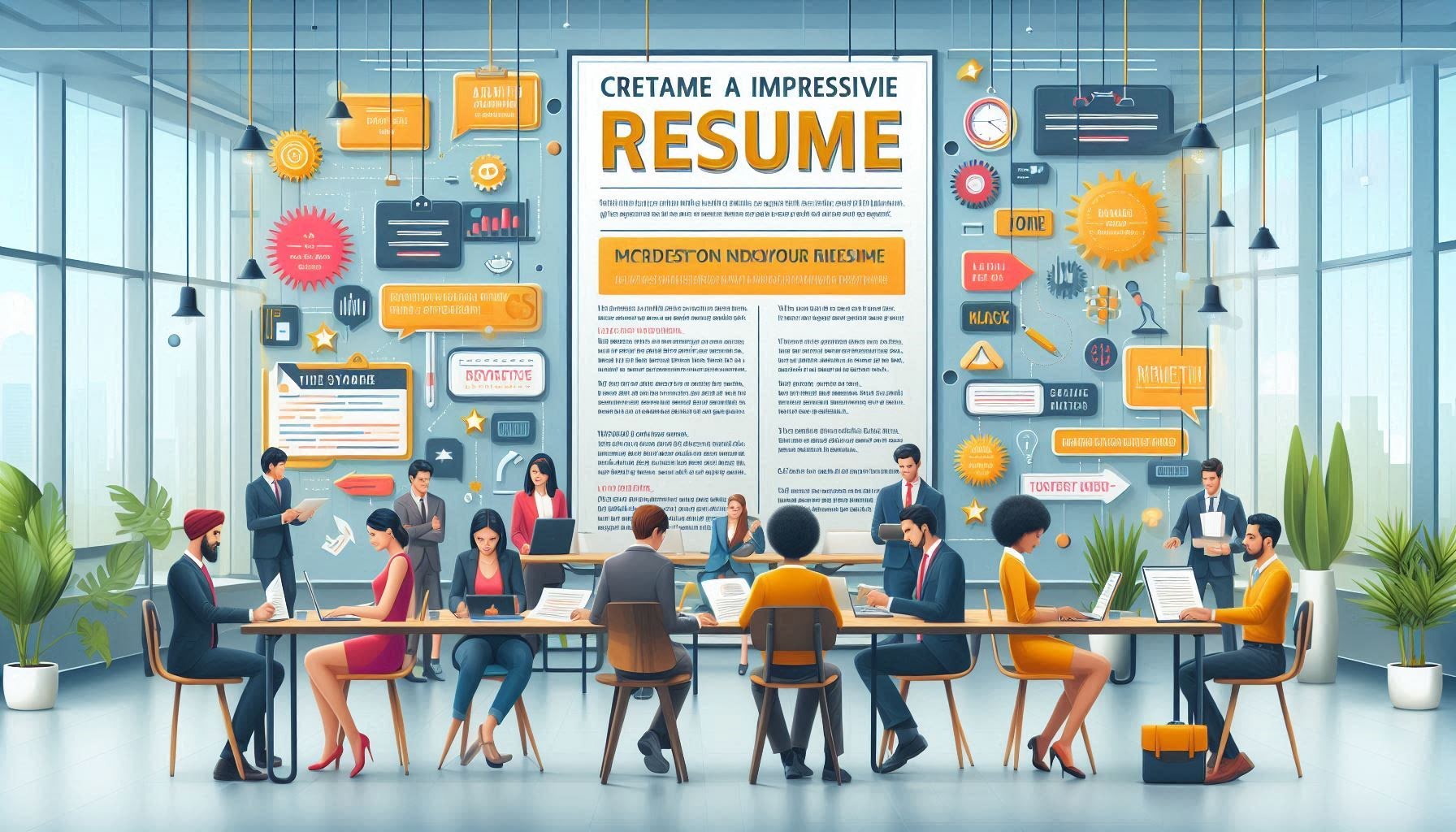

Sabbir Space এর নীতিমালা মেনে কমেন্ট করুন। প্রতিটি কমেন্ট রিভিউ করা হয়।
comment url